Advertisement
Not a member of Pastebin yet?
Sign Up,
it unlocks many cool features!
- -- Create the GUI
- local ScreenGui = Instance.new("ScreenGui")
- local Frame = Instance.new("Frame")
- local TextBox = Instance.new("TextBox")
- local SubmitButton = Instance.new("TextButton")
- local LootLabsButton = Instance.new("TextButton")
- local LinkvertiseButton = Instance.new("TextButton")
- local NotificationLabel = Instance.new("TextLabel")
- -- Parent to PlayerGui
- ScreenGui.Parent = game.Players.LocalPlayer:WaitForChild("PlayerGui")
- ScreenGui.Name = "KeySystemGUI"
- -- Frame
- Frame.Parent = ScreenGui
- Frame.Size = UDim2.new(0, 300, 0, 200)
- Frame.Position = UDim2.new(0.5, -150, 0.5, -100)
- Frame.BackgroundColor3 = Color3.fromRGB(40, 40, 40)
- -- TextBox
- TextBox.Parent = Frame
- TextBox.Size = UDim2.new(0, 260, 0, 30)
- TextBox.Position = UDim2.new(0.5, -130, 0.2, 0)
- TextBox.PlaceholderText = "Enter Key Here"
- TextBox.Text = ""
- TextBox.BackgroundColor3 = Color3.fromRGB(255, 255, 255)
- TextBox.TextColor3 = Color3.fromRGB(0, 0, 0)
- -- SubmitButton
- SubmitButton.Parent = Frame
- SubmitButton.Size = UDim2.new(0, 100, 0, 30)
- SubmitButton.Position = UDim2.new(0.5, -50, 0.5, -15)
- SubmitButton.Text = "Submit"
- SubmitButton.BackgroundColor3 = Color3.fromRGB(70, 130, 180)
- SubmitButton.TextColor3 = Color3.fromRGB(255, 255, 255)
- -- LootLabsButton
- LootLabsButton.Parent = Frame
- LootLabsButton.Size = UDim2.new(0, 130, 0, 30)
- LootLabsButton.Position = UDim2.new(0.1, 0, 0.8, 0)
- LootLabsButton.Text = "LootLabs"
- LootLabsButton.BackgroundColor3 = Color3.fromRGB(70, 70, 70)
- LootLabsButton.TextColor3 = Color3.fromRGB(255, 255, 255)
- -- LinkvertiseButton
- LinkvertiseButton.Parent = Frame
- LinkvertiseButton.Size = UDim2.new(0, 130, 0, 30)
- LinkvertiseButton.Position = UDim2.new(0.6, 0, 0.8, 0)
- LinkvertiseButton.Text = "Linkvertise"
- LinkvertiseButton.BackgroundColor3 = Color3.fromRGB(70, 70, 70)
- LinkvertiseButton.TextColor3 = Color3.fromRGB(255, 255, 255)
- -- NotificationLabel
- NotificationLabel.Parent = ScreenGui
- NotificationLabel.Size = UDim2.new(0, 200, 0, 30)
- NotificationLabel.Position = UDim2.new(0.5, -100, 1, -40)
- NotificationLabel.Text = ""
- NotificationLabel.BackgroundColor3 = Color3.fromRGB(40, 40, 40)
- NotificationLabel.TextColor3 = Color3.fromRGB(255, 255, 255)
- NotificationLabel.Visible = false
- -- Save Key Logic
- local savedKey = nil
- local expirationTime = nil
- local function saveKey(key)
- savedKey = key
- expirationTime = os.time() + (7 * 60 * 60 + 58 * 60) -- Save for 7 hours, 58 minutes
- end
- local function isKeyExpired()
- return not expirationTime or os.time() > expirationTime
- end
- -- Copy to Clipboard Function
- local function copyToClipboard(text)
- setclipboard(text)
- NotificationLabel.Text = "Key system copied successfully!"
- NotificationLabel.Visible = true
- wait(2)
- NotificationLabel.Visible = false
- end
- -- Submit Key Logic
- SubmitButton.MouseButton1Click:Connect(function()
- local inputKey = TextBox.Text
- if inputKey ~= "" then
- saveKey(inputKey)
- NotificationLabel.Text = "Key saved successfully!"
- NotificationLabel.Visible = true
- wait(2)
- NotificationLabel.Visible = false
- -- Execute Script
- script_key = inputKey
- wait(2)
- loadstring(game:HttpGet("https://api.luarmor.net/files/v3/loaders/d474a99b9800aaa6301496c9ce9834ce.lua"))()
- else
- NotificationLabel.Text = "Please enter a valid key."
- NotificationLabel.Visible = true
- wait(2)
- NotificationLabel.Visible = false
- end
- end)
- -- LootLabs Button Logic
- LootLabsButton.MouseButton1Click:Connect(function()
- copyToClipboard("https://ads.luarmor.net/get_key?for=Lootlabs-sMlFsCxnhkOc")
- end)
- -- Linkvertise Button Logic
- LinkvertiseButton.MouseButton1Click:Connect(function()
- copyToClipboard("https://ads.luarmor.net/get_key?for=Linkvertise-oVzxwBWgrIWn")
- end)
- -- Check Key on Script Start
- if isKeyExpired() then
- NotificationLabel.Text = "Key expired. Please enter a new one."
- NotificationLabel.Visible = true
- wait(3)
- NotificationLabel.Visible = false
- end
Advertisement
Add Comment
Please, Sign In to add comment
Advertisement